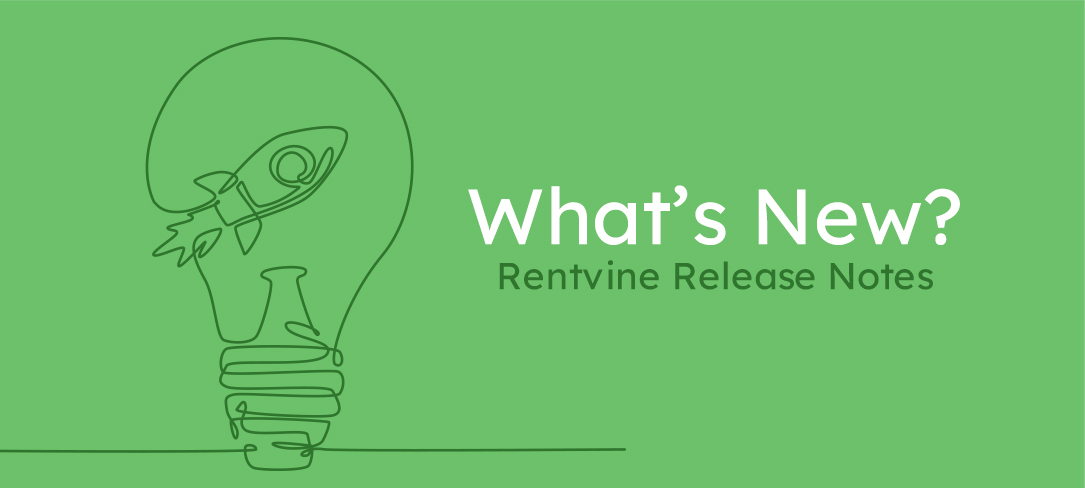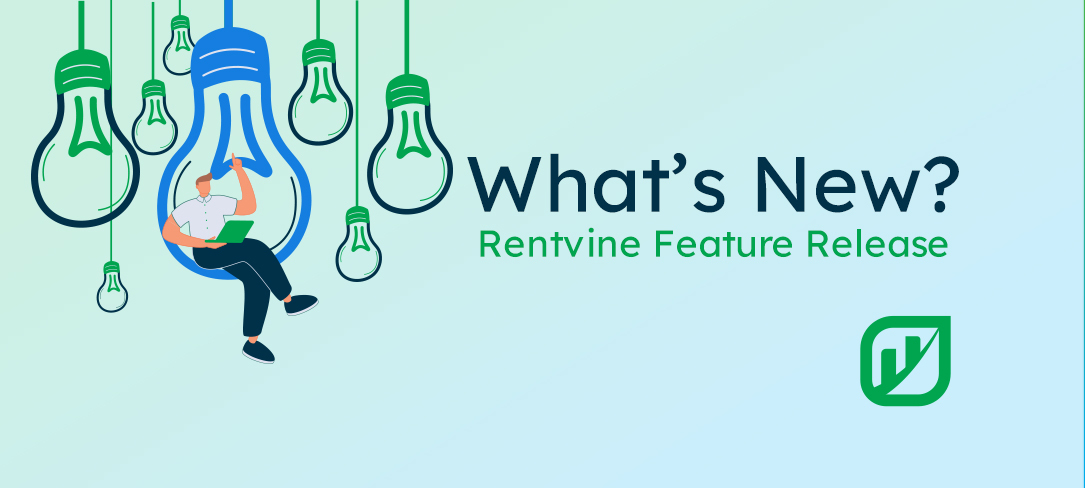New Features and Enhancements
NEW - Rapid Invoice Feature
Streamlined Workflow: Easily process all of your vendor invoices with our user-friendly workflow designed to save you time and effort.
Sequential Invoice Processing: Create a bill from an invoice and immediately move on to the next one on your list, ensuring a smooth and efficient process.
Automated Task Assignment: Assignees are automatically designated based on the work order assignee and property assignee, simplifying task management for invoice processing.
Bulk Uploads: Use our easy upload section to upload all vendor invoices at once directly from your computer.
Mobile-Friendly Uploads: Scan a unique QR code to access an uploader where you can take photos of invoices directly from your phone, upload them and sync them to your account.
Email Integration: Vendors can use a unique email address to send invoices, which will automatically populate in your system when sent.
Enhanced Invoice Reader: Our improved invoice reader will try to autofill required fields by reading the uploaded invoice, reducing manual entry, and improving accuracy.
NEW - Cash Pay
In-Person Payments: Tenants can now make rent payments at local participating stores, with payments seamlessly connected through their portal.
Admin Convenience: Easily view rent payment receipts and settlements directly within the admin side of your account, ensuring everything is organized and accessible.
Simple Integration: Signing up and implementing this feature into your Rentvine account is quick and easy.
Support Available: Click here to view an FAQ and walkthrough of the Cash Pay feature.
NEW - Sharing Issue/Resolution Images automatically with the Owner and Tenant
Seamless Photo Sharing: Issue and resolution photos attached to a work order will now automatically be shared to the owner or tenant portal when the work order is published to the respective portal. This ensures owners and tenants have immediate access to all relevant visual documentation.
Easy Access: These photos will be visible to the owner and tenant when they view the specific work order to which they are attached, providing clear and concise information.
Manage Photos Efficiently: You can now easily delete or download issue and resolution photos directly from the work order, giving you full control over the visual content.
NEW- Owner Portal File Sharing
Organized File Management: The portal now features an enhanced file-sharing system, ensuring that files are designated to the correct location for easy access by owners.
Shared files with the owner under the portfolio or owner contact files tab will appear in the main owner portal files tab.
Shared files with the owner under the property or HOA files tab will be displayed in the property files tab within the owner portal.
Unit and lease files shared with the owner will be reflected under the unit’s files tab within the property section for the owner.
Work order files shared with the owner will appear in the files tab of the work order section.
Work order estimate files shared with the owner will be accessible in the files tab of the estimate section.
Bill files shared with the owner will be available in the files section under the bills tab.
Folder Sharing Capability: Entire folders can now be shared with owners, with the shared folder appearing in the portal, providing a more organized and comprehensive file viewing experience.
NEW- Add Bill Interface
Refined Design: The "Add Bills" page has been updated with a sleek, modern design, offering a more visually appealing and user-friendly experience.
Improved Navigation: The interface now provides smoother and faster navigation when adding bills, enhancing overall ease of use.
Increased Accuracy: Enhancements to the interface ensure that bulk vendor invoice processing accurately captures the correct fields from uploaded invoices, minimizing errors and boosting efficiency.
Mobile Optimization: The interface is now fully optimized for mobile devices, allowing you to manage bills efficiently on the go with a responsive design that adapts seamlessly to various screen sizes.
General
Enhanced File Management: We've improved the fluidity of dragging and dropping files for easier uploading and organization. A confirmation now appears when dragging unshared files into shared folders, ensuring smoother and more intuitive file handling.
Clearer Inactive Object Identification: Inactive flags in the Global Search are no longer bolded, making it easier to identify and distinguish inactive objects.
Enhanced Browser Tab Display: The names of contacts now appear on your browser tabs, replacing contract addresses for quicker and more relevant identification.
Global Search Enhancements: We've upgraded the Global Search functionality to include better handling of license plate numbers (even those with hyphens), enhanced the X-ray feature, and ensured that long address names are fully displayed.
Improved Notification Persistence: Clicking on a notification now takes you directly to the specific object, even if you need to sign in first, ensuring a more seamless experience.
Custom Resident Portal Messaging: You can now add a custom message to the summary page of the Resident Portal. This feature can be found under Resident Portal settings labeled 'Resident Notice.'
Tax Payer Name: “Payee Name” has been changed to “Tax Payer Name” on the vendor/ owner contact level and in the 1099 tax reporting section.
Added Hot Fields: Added “Assignee” hot fields to email and letter templates
Lease Template
Portfolio Template
Application Template
Work Order Template
Applicant Template
Rent Increase Template
Lease Charge Notification Template
Owner Statements
Enhanced Statement Batch Interface: Added a new view to an individual owner statement batch to match the interface throughout the system.
Portfolios
Timeline Logs Enhancement: The username assigned to timeline logs is now displayed when a user is selected, providing better tracking and context.
Owner Contact Hyperlinks: A hyperlink has been added to owner contacts from the portfolio list view, allowing for quicker access and improved navigation.
Properties
Timeline Logs Enhancement: The username assigned to timeline logs is now displayed when a user is selected, providing better tracking and context.
Appliance Details Page: The appliance details page has been updated to match the interface throughout the system, including improvements to alerts, notes, and overall interface consistency.
Screening and Applications
Property Group Filter- Added a filter for “Property Group” in the applications list view.
Leases
Enhanced Release Deposit Screen- New interface design on the release deposits screen at the lease level
Accounting
Returned Owner Payments: Added a "Settled/Pending Settlement" status field on returned owner payments for clearer status tracking.
Positive Pay Report: The Positive Pay report will now pull data from the "Name on Check" field if applicable. If this field is blank or not provided, it will default to the payee name.
Communications
Mass Communication Filters: Added filters to the Mass Email, Mass Text, and Mass Letters screens to improve targeted communication.
Portfolio Assignee
Property Assignee
Lease Assignee
Chat Enhancements:
You can now upload PDF files and other files through the chat sections in the system.
Quality of life improvements include displaying info under each message, adjustments to the sizing of the chat tab and messages, and enhanced file uploading and previews.
Maintenance
Maintenance Window Logs: Added logs within the activity log of a portal to show the date and times a tenant or vendor selects for a maintenance window.
Work Order Estimate Visibility: Added visibility for work order estimate information when printing the activity log of a work order.
Dashboards
Lease Widget Improvements- Added columns, sort by options, and filters to the least list widget:
Current Balance
Overdue Balance
Invoice Statistics Widget- added a widget under the accounting dashboard to easily view how many invoices are ready to be reviewed and filtered by the associated assignee.
Reports
Added a “Property Budgets” report
Lets you view budgets for an individual unit.
Added the “Property Budgets VS Actuals” report
Allows you to run your budget for an individual property vs. what was actually collected.
Added the “Property Budget Per Property” report
Allows you to view the budget of a portfolio and have it broken out by each property within the portfolio.
Added the “Property Budgets VS Actuals Per Property” report
Allows you to run your budget for a portfolio vs. what was actually collected and have it broken out by all of the properties in the portfolio.
Added an “Alerts” report
Allows you to view all alerts on any object in the system.
Added “Property Code” as a grouping option to the “Rent Roll” report.
Added filters and columns to the Work Order report:
Property Assignee (Filter Only)
Property Group
Watchers
Added a “Not In” option for filters on the Work Order report:
Work Order Status
Tags
Added ability to hide/show the date created field when exporting any report
Added filters and columns to the Vacancy Report:
Property Tags
Unit Tags
Added filter to the Vendor Payment Report:
Is Withholding Agency
Added columns to Leases report:
Animals
Vehicles
Applicant Portal
Enhanced Browser Tab Display: the names of tabs the applicant is on are now displayed within their browser tabs to improve usability, for quicker and more relevant identification.
Resident Portal
Payment Option Update: If the Credit or Debit Card payment option is disabled on the admin side then it will be completely removed from the resident portal when making a payment, rather than just being grayed out.
Recurring Payment Verbiage: The verbiage for setting up recurring payments has been changed to "Enroll in Autopay to avoid potential late fees" to clarify the purpose of the feature and avoid confusion.
Resident Notice Feature: Added the ability to include a custom message on the summary page of the resident portal.
Owner Portal
Folder Sharing: The files section within the owner portal has been updated to allow sharing of entire folders from the PM side, along with improvements to the file interface.
Improved Tab Display: The names of the tabs the owner is on are now displayed within their browser tabs to enhance usability.
Vendor Portal
Estimate View Hyperlink: Added a hyperlink to the work order from the estimates view page and when you view the details of an estimate, allowing vendors to quickly access the associated work order if one has been created.
Improved Tab Display: The names of the tabs the vendor is on are now displayed within their browser tabs to improve usability.
New Knowledge Base Articles
Structured Navigation: The Knowledge Base has been reorganized into individual sections, making it easier to find what you're looking for.
Updated Visuals: Every Knowledge Base article has been updated with visuals and descriptions that align with the newly refreshed user interface, ensuring consistency and clarity.
Added the Advanced Training Section that currently holds:
Webinars:
Settings & General:
Portfolios:
Applications:
Leases:
Accounting:
Residents:
Vendors: