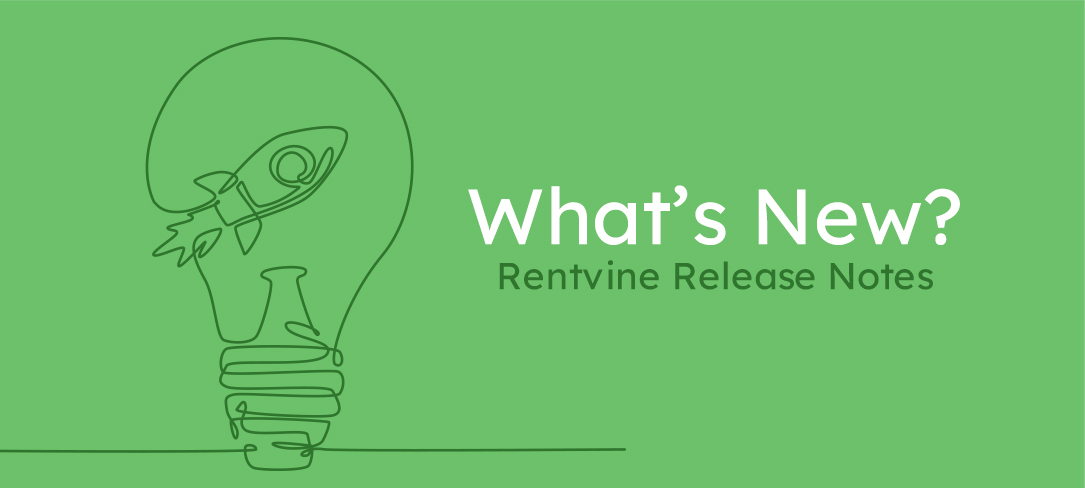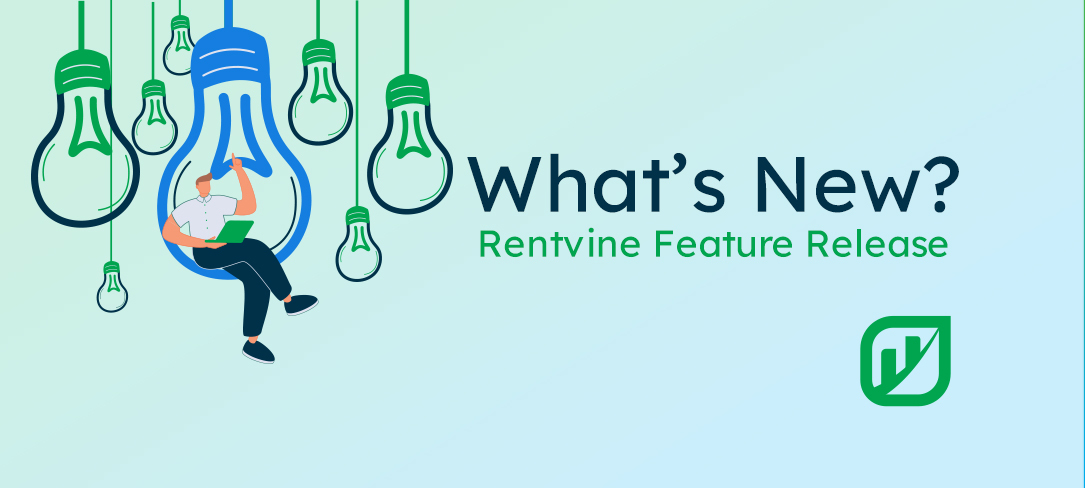New Features and Enhancements
New Integration with Slack and Personal Notification Options Learn More
New feature that allows your notifications to be sent to your Slack account. The notifications to slack includes the ability to perform actions on those notifications. For example you can assign work orders, change the status of a work order, etc…
New Personal Notifications options. Allows user to decide how they get notified (app (system), email, text or slack)
New Mass Text and Enhanced Mass Message Process Learn More
New Feature to allow the PM to mass text all clients. For example, in time of major disaster situations (Tornados, Hurricanes, Blizzards, EarthQuakes or other serious events)
Enhanced Mass Message process to use guided steps. Create Message, Select Recipients and Review before sending.
Enhanced Owner Statement Creation Process Learn More
Split up the create process into two sequential steps
Added new option (Send From Last Statement) where the start date on owner statements can be determined by the end date of the portfolio's most recent owner statement
Enhanced the Statement Message. You now have the option to include hotfields, and utilize Snippets if desired.
Statement Message field preserves the last message that was sent out. Allows for easy editing next time you send out your next batch.
Added option to Download all owner statements in a batch as a PDF so PM’s can easily review all statements at once.
Added additional columns to the Statement Batches list view including Date Created
Enhanced Owner Statement and Settings
Added ability to sort transactions based on GL / COA account number
Added ability to attach payables report to owner statements
Added option to include the Payee/Payer column to the Transaction Details module (Resident names are not displayed)
Added Property Manager’s phone number and website that is defined in the branding section, to the owner statement header section.
Reworded “Total Funds Held” to “Total Required Reserves” in the summary section of the owner statement
UI/UX (User Interface / Experience) Enrichment
Refactored the following Pages
Portfolios List View
Payments List View
Money-In List View
Banking List View
Messages List View
Work Orders List View
Work Order Project List View
Screening Payments List View
ProRate Rent Method Enhanced
Enhanced the existing feature to comply with existing and new state requirements
Enhanced Flexibility in the formula
Added additional formula - Actual annual days. You can modify which prorate formula you want to use in the settings / accounting settings / general / prorate settings
Billing Enhancements
Allow individual accounts to pay an invoice instead of just the company
Vendor Rating
Continue to Enhance features (introduced in v1.22) - added PopOver Visual Graphic
General (3)
Enhanced TIMELINE Scroll - added pagination and smooth the scrolling
Enhanced Global Navigation Notification Menu design
Enhanced Navigation menu to save if it was open or closed. This way when user returns to the page the navigation menu will open or close based on the last visit.
Owner Statements (7)
Added ability to Format Message on Owner Statements
Added ability to sort transactions based on GL / COA account number
Added ability to attach payables report to owner statements
Added option to include the Payee/Payer column to the Transaction Details module (Resident names are not displayed)
Added Property Manager’s phone number and website that is defined in the branding section, to the owner statement header section.
Reworded “Total Funds Held” to “Total Required Reserves” in the summary section of the owner statement
Enhanced Owner Statement Creation Process Learn More
Split up the create process into two sequential steps
Added new option (Send From Last Statement) where the start date on owner statements can be determined by the end date of the portfolio's most recent owner statement
Enhanced the Statement Message. You now have the option to include hotfields, and utilize Snippets if desired.
Statement Message field preserves the last message that was sent out. Allows for easy editing next time you send out your next batch.
Added option to Download all owner statements in a batch as a PDF so PM’s can easily review all statements at once.
Added additional columns to the Statement Batches list view including Date Created
Accounting (1)
Rentvine Bill Mode only - Removed PM on Paid By helper text on create bill page
Added Description column to the Money In section on reconciliation page
Applications (2)
New application template clone feature in admin to improve onboarding process
Added the ability to edit the address that an applicant is applying for on manual applications
Communication (5)
Mass Text Message - New Feature to allow the PM to mass text all clients in time of major disaster situations (Tornados, Hurricanes, Blizzards, EarthQuakes or other serious events)
Enhanced Mass Message process to use guided steps. Create Message, Select Recipients and Review before sending. Learn More
Improved Personal Notifications options. Allows user to decide how they get notified (system, email, text or slack)
Enhanced “Work Order Submitted by Resident” notification by making it its own notification type. Separated from the “Unassigned Work Order Events” notification type.
Revoked user no longer receives any notifications
Contacts (1)
Added filter by Maintenance Category when searching for a Vendor on Vendor List view page.
Rentsign (1)
Added additional hot-field to Rentsign
Lease type
Year and Color of the Car from a Lease
Animals from a Lease
Overdue Balance
Emergency Contacts
Utilities Included - based on the utilities selected in the marketing tab of the unit
Portfolio type
Portfolio name
Marketing (1)
Added the ability to override/modify the application link in the Properties / Marketing tab
Maintenance (1)
Added ability to use “Snippets” on work order closing comments
Reports (7)
Added Last Payment Amount and Date to the Lease Balances report
Added New Vendor Payment Summary Report
Added Management Fee setting to the Unit Report
Added Address, Address2, City, State, Postal Code and Most recent Note to the Rent Roll Report
Added Property, Unit and Lease ID filters to the Rent Roll Report
Exclude filter to the Rent Roll report
Added “Next 120 Days”, “Next 150 Days” and “Next 180 Days” on Date comparator as a filter option on a number of reports
Bug Fixes (23)
Fixed Rent Roll Report to show Vacant Properties
FIxed Portfolio filter on the Properties Report
Fixed Recurring Work Order Property setting
Fixed As-of-Date/On or After Date filter on Saved Reports
Fixed Memo copy when using the de-consolidate feature
Fixed Pay Owner Screen loading issue
Fixed Posting Bulk Management fee for clients using Rentvine in Bill Mode
Fixed File Share on Application Page
Fixed Signature Alignment
Fixed Recurring Payment to show full name
Fixed Image setting correct the recipient view and alignment
Fixed Payment Order on Record Deposit Page
Fixed Marketing Tab Wording
Fixed several UI/UX issues (Tab shadows, Badge Location and other small page rendering issues)
Fixed Owner Statement issue where management fees were not consolidating
Fixed Owner Statement issue where sort transactions by date was not working properly
Fixed Custom Field HOA note entry
Fixed Tool Tip not appearing on Rentsign document signature request
Fixed work order file sharing issue
Fixed snippet issue on work orders
Fixed issue where ellipsis menu was not functioning properly
Fixed application information not property transferring to PDF
Fixed styling issue in diagnostic and move ins